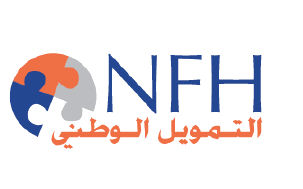What is Phishing?
There have been various methods developed by hackers to steal data via internet network. One of the most common methods is called Phishing or spoofing. Hackers use fraudulent means to trick people like using fake emails, popup messaging and web pages of other institutions to obtain personal and financial data like full name, credit card information and PIN numbers.
How to protect yourself?
1. Avoid accessing online transaction sites (like ecommerce or online banking site) through a hyperlink from an email or a website.
2. For your own protection, practice to type in the known website address on the web browser.
3. Do not disclose your credit card, PIN number and passwords on the phone.
4. If you receive communications that ask you to update your personal information, ensure that you login to the website by typing the site address on the browser.
5. Please contact on helpdesk@bnhgroup.com to report violations and suspicious email, website link or phone call received by you. You may also contact us via +973 17 587 356.
Instructions for Submitting Phishing Email Assuming you use Outlook or Netscape:
1. Create a new mail to reportphishing@antiphishing.org.
2. Drag and drop the phishing email from your inbox onto this new email message
o In Netscape drop it on the 'attachment' area
3. Do not use "forward" if you can help it, as this approach loses information and requires more manual processing. The exception is when you use the Web interface to outlook: in that case forward is the only solution.
Source: http://www.antiphishing.org/report_phishing.html
For more information you can also read the following useful links:
Consumer Advice: How to Avoid Phishing Scams
Report Phishing
How Not to Get Hooked by a 'Phishing' Scam